Online Steps for e-Verification
- STEP 1 – Login to Income Tax Portal – https://eportal.incometax.gov.in/iec/foservices/#/login
- STEP 2 – Take cursor on “e-File” –> “Income Tax Returns“, and click on “e-Verify Return“
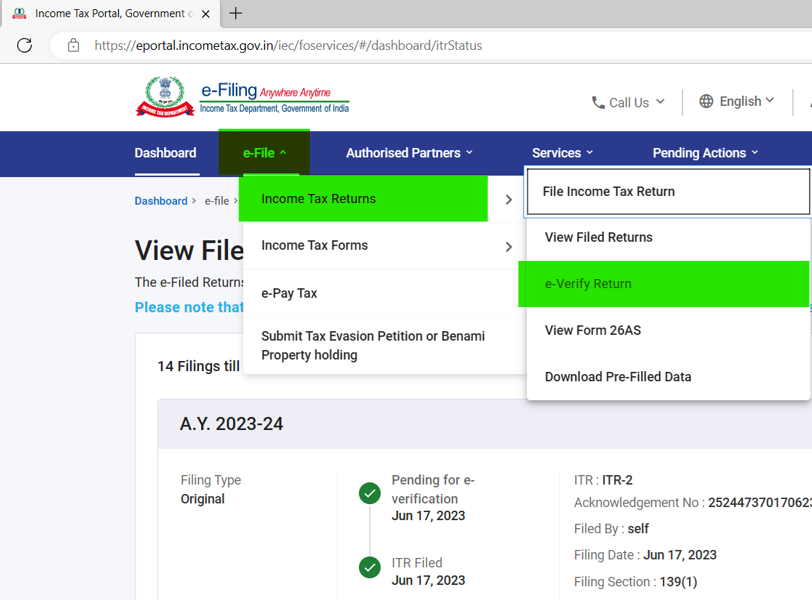
- STEP 3 – Click on “e-Verify” button
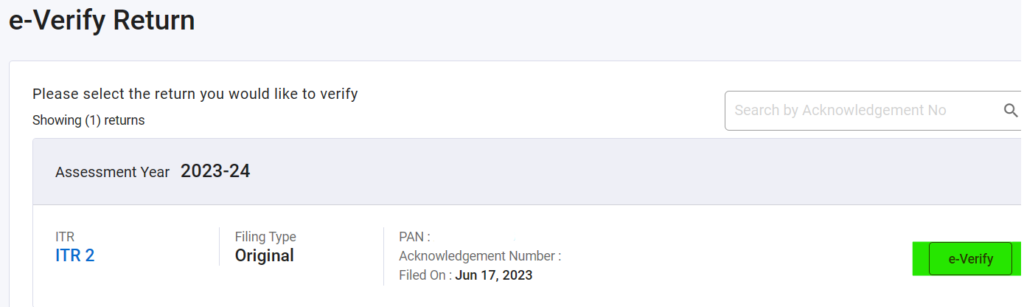
- STEP 4 – Select option for “How do you want to e-verify your return?” and click “Continue“
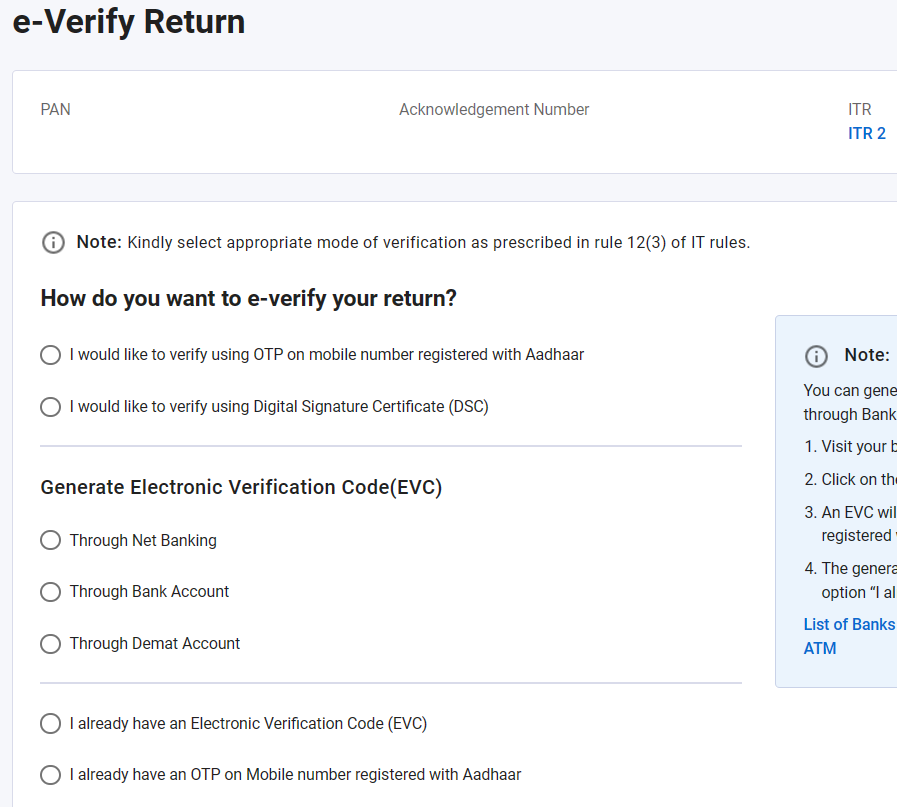
- STEP 5 – Option “I would like to verify using OTP on mobile number registered with Aadhaar”, Popup is displayed to “Generate Aadhaar OTP”
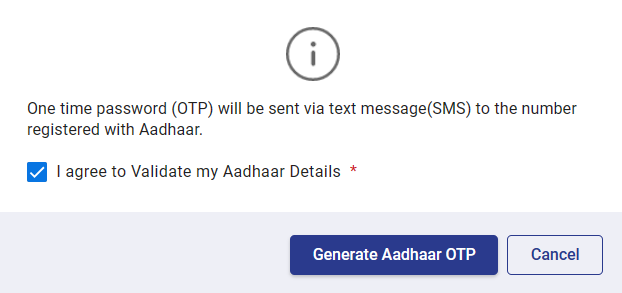
- STEP 6 – Follow rest of the screens to completed e-Verification
- STEP 7 – Download Tax Return Receipt, and Save the Receipt